|
<< Click to Display Table of Contents >> Projects |
  
|
|
<< Click to Display Table of Contents >> Projects |
  
|
With the "Project" commands you have the option of saving recurring comparison processes as a project. Assuming you always have to compare the same files with each other, you can save this comparison process (s) as a project. Next time just open this project and you can start comparing right away.
The following data is saved in the project file:
- file names
- worksheet names
- work settings
- database settings
- formats
- filters
- Passwords are not saved
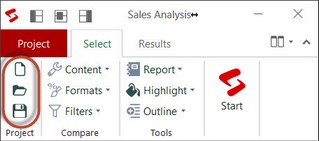
The form is cleared, all settings are reset.
This command opens an existing project.
The current comparison settings (files, worksheets, format and filter settings) are saved as a project. Any passwords are not saved in the project file.
The projects can also be managed in the Project register.